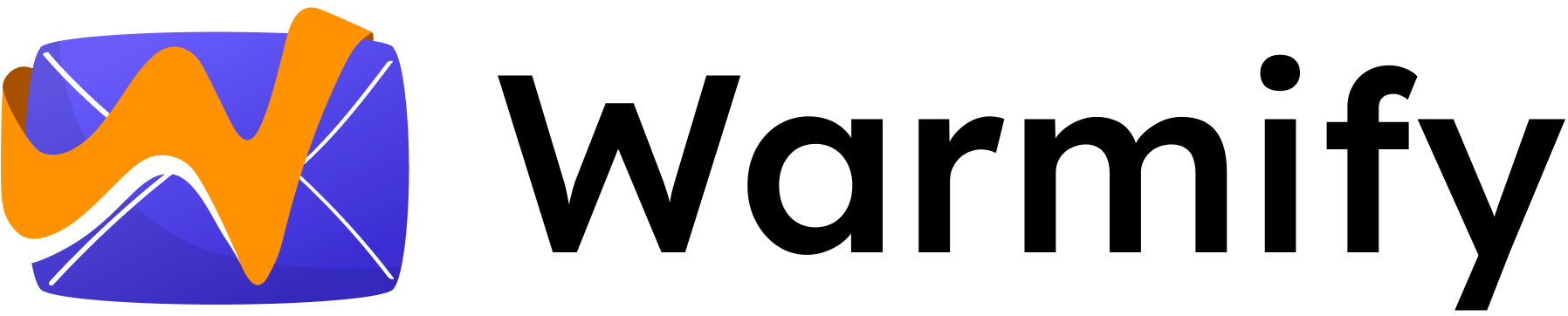Understanding Bounced Emails: The Ultimate Guide to Diagnosis and Solutions
In today’s digital age, email has become an integral part of communication for individuals and businesses alike. It offers a quick and efficient way to reach out to people across the globe. However, a common hurdle that email marketers face is dealing with bounced emails. In this comprehensive guide, we will decode bounced emails, understand different types of bounces, and explore strategies to reduce bounce rates. Let’s dive in and gain a better understanding of this often overlooked aspect of email marketing.
Decoding Bounced Emails
When an email fails to reach its intended recipient, it is considered a bounced email. Understanding the reasons behind these bounces can help prevent future occurrences and improve deliverability rates.
Understanding the Different Types of Bounces
Bounces can be classified into two main categories: soft bounces and hard bounces. Soft bounces are temporary delivery failures caused by issues such as a full inbox or a temporary email server problem. On the other hand, hard bounces are permanent delivery failures due to reasons like non-existent email addresses or blocked domains.
Demystifying Soft and Hard Bounces
Soft bounces can often be resolved automatically, and the email will eventually get delivered. However, hard bounces require manual intervention as they indicate a persistent problem with the recipient’s email address or domain. It is essential to differentiate between the two to implement proper remedial measures.
Soft bounces occur when there is a temporary issue preventing the email from being delivered to the recipient’s inbox. This could be due to reasons such as a full inbox, a temporary problem with the recipient’s email server, or a network issue. For example, if the recipient’s inbox is full, the email server will be unable to accept any new messages, resulting in a soft bounce. Similarly, if there is a temporary problem with the recipient’s email server, such as maintenance or a technical glitch, the email may bounce back temporarily.
Unlike soft bounces, hard bounces are permanent delivery failures. They occur when the recipient’s email address does not exist or when the email is being blocked by the recipient’s email server. For instance, if the email address has been deactivated or deleted, any emails sent to that address will result in a hard bounce. Additionally, if the recipient’s email server has blocked the sender’s domain or IP address due to spam or security reasons, the email will bounce back as a hard bounce.
It is crucial to understand the difference between soft and hard bounces because the appropriate action needs to be taken for each type. For soft bounces, the issue is usually temporary, and the email will eventually be delivered. However, it is recommended to monitor the soft bounces and ensure that the issues causing them are resolved to prevent future bounces. On the other hand, hard bounces require manual intervention. The sender needs to review the recipient’s email address or domain and take necessary actions, such as updating the email address or contacting the recipient through an alternative method.
By decoding bounced emails and understanding the different types of bounces, senders can improve their email deliverability rates and ensure that their messages reach the intended recipients. Implementing proper remedial measures for soft bounces and resolving issues causing them can help prevent future bounces. Similarly, addressing hard bounces by reviewing recipient information and taking necessary actions can ensure that the sender’s emails are not blocked or marked as spam in the future.
Cracking the Code: Making Sense of Bounce Codes
When an email bounces, it usually comes with a bounce code. These codes provide valuable insight into the reason behind the bounce and can guide your troubleshooting efforts.
Deciphering Common Bounce Codes
Bounce codes can vary depending on the email service provider, but there are some common codes that provide clues as to why an email bounced. Codes like “550 User unknown” indicate that the recipient’s email address does not exist, while codes like “552 Requested mail actions aborted” suggest an issue with the recipient’s mailbox or server.
Taking Action Based on Bounce Codes
Once you have identified the bounce code, take appropriate action to resolve the issue. For example, if the code indicates a problem with the recipient’s mailbox, reaching out and requesting an updated email address might be necessary. Addressing the underlying cause will help minimize future bounces.
Strategies to Reduce Bounce Rates
Reducing bounce rates requires a proactive approach and consistent effort. By implementing the following strategies, you can significantly enhance the deliverability of your email campaigns.
When it comes to email marketing, one of the most critical factors for success is maintaining a clean and up-to-date email list. Regularly cleaning your email lists by removing invalid or inactive email addresses is essential. Not only does this help improve your overall deliverability rates, but it also ensures that your messages reach the intended recipients.
But how do you identify and remove those problematic email addresses? That’s where an email verification service comes in handy. By using such a service, you can easily identify addresses that consistently bounce and take appropriate action, such as removing them from your list.
Another effective strategy to reduce bounce rates is implementing a double opt-in process. This process requires users to confirm their subscription by clicking on a verification link sent to their email address. By adding this extra step, you can ensure that the email address provided is valid and minimize the chances of bouncing.
Monitoring bounce reports and SMTP (Simple Mail Transfer Protocol) responses is also crucial in your efforts to reduce bounce rates. These reports provide valuable data on which emails are bouncing and the reasons behind it. By regularly analyzing these responses, you can identify any issues promptly and take appropriate action to rectify them.
However, reducing bounce rates is not just about technical aspects. It’s also about respecting recipient preferences. When sending emails, it’s crucial to honor opt-out requests promptly and provide clear and easy-to-use unsubscribe options. By doing so, you show respect for your recipients’ preferences and build trust, which ultimately reduces the likelihood of bounces.
Furthermore, it’s essential to avoid sending excessive or irrelevant emails. Bombarding your subscribers with too many messages or sending content that doesn’t align with their interests can lead to higher bounce rates. By segmenting your email list and tailoring your content to specific groups, you can ensure that your messages are relevant and engaging, thus reducing the chances of bounces.
In conclusion, reducing bounce rates requires a combination of technical strategies and respecting recipient preferences. By regularly cleaning your email lists, implementing a double opt-in process, monitoring bounce reports, and respecting opt-out requests, you can significantly enhance the deliverability of your email campaigns and improve your overall email marketing success.
Best Practices for Maintaining Low Bounce Rates
While reducing bounce rates is crucial, it is equally important to adopt best practices that prevent bounces in the first place. By following these recommendations, you can ensure a smooth and successful email delivery experience.
Testing Before Sending: Ensuring Email Success
Prior to sending out email campaigns or newsletters, perform thorough testing. Check the formatting, links, and overall appearance of the email in various email clients and devices. This meticulous approach will help identify and rectify any issues that may cause bounces.
Testing is an essential step in the email marketing process. It allows you to catch any potential problems before they reach your recipients’ inboxes. By testing your emails across different platforms and devices, you can ensure that your message looks and functions as intended, regardless of the recipient’s preferred email client.
During the testing phase, pay close attention to the email’s design and layout. Make sure that images are loading correctly, fonts are displaying properly, and links are clickable. Additionally, check that the email is responsive and adapts well to different screen sizes. By thoroughly testing your emails, you can provide a seamless experience for your recipients and minimize the chances of bounces.
Adding Value to Your Recipients’ Inbox
Focus on creating valuable and engaging content for your recipients. Emails that provide useful information, exclusive offers, or personalized experiences are more likely to be well-received. Delivering value consistently encourages recipients to engage with your emails, reducing the chances of bounces.
When crafting your email content, think about what your recipients would find valuable and relevant. Consider their needs, interests, and pain points. By addressing these aspects, you can create content that resonates with your audience and keeps them interested in your emails.
One effective strategy is to segment your email list based on different criteria such as demographics, purchase history, or engagement levels. This allows you to send targeted emails that are tailored to specific groups of recipients. By personalizing your content, you can increase the chances of engagement and reduce the likelihood of bounces.
Partnering with Reputable Email Service Providers (ESPs)
Choose an Email Service Provider (ESP) that emphasizes deliverability and maintains strong relationships with internet service providers (ISPs). Reputable ESPs have robust infrastructure and protocols in place to ensure a high-quality email delivery network.
When selecting an ESP, consider their reputation in the industry. Look for providers that have a track record of delivering emails successfully and maintaining high deliverability rates. A reputable ESP will have established relationships with ISPs, which can help ensure that your emails reach the intended recipients’ inboxes instead of being flagged as spam or bouncing.
Additionally, a good ESP will offer features and tools that can help you optimize your email deliverability. These may include email authentication protocols, spam score analysis, and bounce management systems. By partnering with a reliable ESP, you can enhance your chances of maintaining low bounce rates and achieving successful email campaigns.
Learning from Others: Industry Insights for Success
Stay up-to-date with industry trends and best practices by following leading email marketing experts and staying informed about email deliverability best practices. By learning from successful email marketers, you can gather valuable insights and tailor your strategies to avoid potential pitfalls.
Joining industry forums, attending webinars, and reading blogs or case studies can provide you with a wealth of knowledge and inspiration. Engage with other professionals in the field, ask questions, and share your own experiences. By actively participating in the email marketing community, you can stay ahead of the curve and adapt your strategies to the ever-changing landscape of email deliverability.
Remember, email deliverability is a continuous process that involves regular monitoring and adaptation to ensure optimal results. Now armed with this comprehensive guide, you are well-equipped to diagnose and solve the issue of bounced emails. Happy emailing!