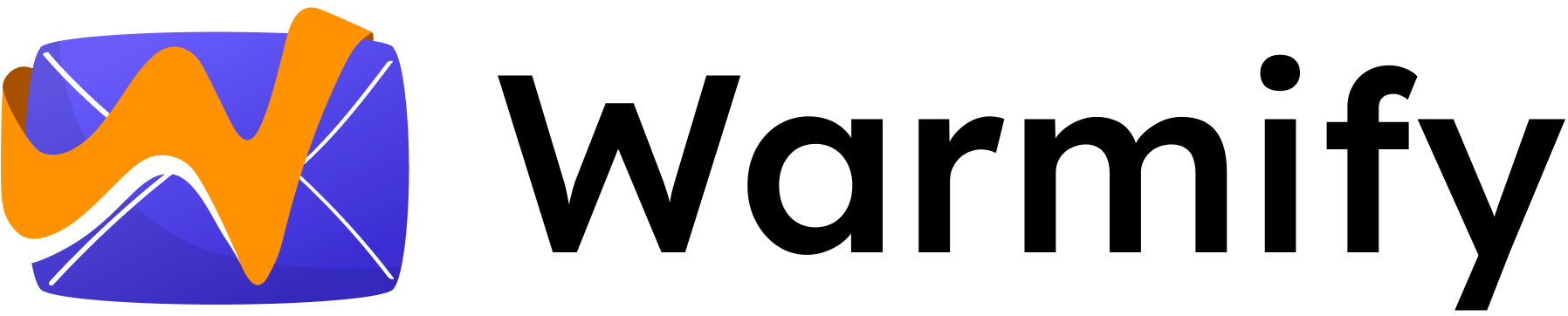How to Resolve the 550 Permanent Failure Error for Email Recipients
Sending emails is a crucial aspect of communication in today’s digital world. However, encountering an error message such as the 550 Permanent Failure can be frustrating and hinder effective communication with your email recipients. In this article, we will explore the causes of the 550 error message and provide troubleshooting tips to help you resolve it.
Understanding the 550 Error Message
The 550 error message is a common email error that indicates a permanent failure in delivering your message to the recipient’s mailbox. It signifies that the email has been rejected and will not be delivered. To effectively troubleshoot and resolve this error, we must first decode its meaning.
Decoding the Meaning of a 550 Permanent Block
The error 550 may be accompanied by various error codes, each providing insight into the cause of the failure. These codes are standardized and offer valuable information that assists in resolving the issue. By understanding the specific error code, you can take appropriate action to rectify the problem.
Let’s dive deeper into some of the most common error codes associated with the 550 error message:
- Error 550 – Mailbox Unavailable: This error code indicates that the recipient’s mailbox is currently unavailable. It could be due to maintenance, server issues, or the mailbox being full. In such cases, you can try resending the email at a later time.
- Error 550 – User Unknown: This error code suggests that the recipient’s email address does not exist or has been misspelled. Double-check the email address and ensure it is correct before attempting to send the email again.
- Error 550 – Message Rejected: This error code signifies that the recipient’s email server has rejected the message. It could be due to various reasons such as spam filters, sender reputation issues, or being blacklisted. Understanding the cause will help you take appropriate measures to prevent future rejections.
Unraveling the Mystery of the Error 550 Message Rejection
The rejection of an email with a 550 error message can occur due to several reasons. It might be a result of sender reputation issues, spam filters, or blacklists. By identifying the root cause, you can implement solutions to prevent future occurrences of the 550 error and ensure successful email delivery.
Let’s explore some of the common causes for email rejection and how you can address them:
- Sender Reputation Issues: Email servers often evaluate the reputation of the sender before accepting or rejecting an email. If your email address or domain has a poor reputation, it can lead to the 550 error. To improve your sender reputation, ensure that you follow email best practices, avoid sending spam, and regularly monitor your email deliverability.
- Spam Filters: Email providers employ spam filters to protect users from unsolicited and potentially harmful emails. Sometimes, legitimate emails may get caught in these filters, resulting in a 550 error. To avoid this, make sure your email content is not spammy, use proper formatting, avoid excessive use of links or attachments, and include a clear and concise subject line.
- Blacklisting: If your email server or IP address is blacklisted by spam monitoring organizations, it can lead to email rejections. Regularly check if your server or IP address is blacklisted and take necessary steps to remove it from the blacklist.
By understanding the underlying causes of the 550 error message, you can troubleshoot the issue effectively and ensure that your emails reach their intended recipients without any hindrance.
Troubleshooting Tips for Resolving a 550 Permanent Failure Error
Now that we have a better understanding of the error message, let’s explore some effective troubleshooting tips to resolve the 550 Permanent Failure error and enhance your email delivery success rate.
The 550 Permanent Failure error can be frustrating when you’re trying to send an important email. However, with the right troubleshooting steps, you can overcome this error and ensure that your emails reach their intended recipients.
Step 1: Double-Check the Recipient’s Email Address
The first step in troubleshooting the 550 error is to ensure that the recipient’s email address is entered correctly. A simple typo in the address can result in the email being rejected. Pay attention to both the local part (the part before the “@” symbol) and the domain part (the part after the “@”).
It’s easy to make mistakes when typing out email addresses, especially if you’re in a hurry. Take a moment to double-check the recipient’s email address before hitting the send button. This simple step can save you from the frustration of dealing with a 550 error.
Step 2: Managing Email Volume to Avoid Error 550
Sending a large number of emails within a short period can trigger the 550 error. This could be perceived as a phishing attempt or spamming by email servers. Managing your email volume and staggering the delivery can prevent triggering spam filters and improve the chances of successful delivery.
When sending out a mass email, it’s important to be mindful of the volume and timing. Sending too many emails at once can raise red flags for email servers, leading to the 550 error. By spreading out the delivery of your emails, you can avoid overwhelming the servers and increase the likelihood of successful delivery.
Step 3: Requesting Removal from Blacklists
If your email server has been blacklisted, it can lead to the 550 error. Take the necessary steps to identify and remove your server from any blacklists. Many online services can help you identify and resolve blacklisting issues, improving your email deliverability.
Being blacklisted can have a significant impact on your email deliverability. When your server is blacklisted, it means that your emails are being flagged as spam or potentially harmful. This can result in the 550 error or even prevent your emails from being delivered at all. It’s important to regularly check if your server is blacklisted and take immediate action to resolve the issue.
Step 4: Adjusting Your Mail Port to Resolve Error 550
Sometimes, the error 550 can occur due to issues with your mail server’s port settings. By adjusting the port configuration for your outgoing mail server, you can potentially overcome this error and improve your email delivery success rate.
Port settings play a crucial role in the communication between your email client and the mail server. If the port settings are incorrect or misconfigured, it can lead to the 550 error. By double-checking and adjusting the port settings, you can ensure a smooth and error-free email delivery process.
Step 5: Crafting Emails to Avoid Spam Filters
Spam filters are designed to protect users from unsolicited emails. However, these filters can sometimes mistakenly flag legitimate emails as spam. By crafting your emails carefully and avoiding spam trigger words or phrases, you can increase the chances of your emails reaching the recipient’s inbox unhindered.
When composing emails, it’s important to be mindful of the content and structure. Certain words or phrases can trigger spam filters, causing your emails to be marked as spam and potentially leading to the 550 error. By using a professional tone, avoiding excessive use of capital letters or exclamation marks, and refraining from using spam trigger words, you can improve the deliverability of your emails.
Step 6: Ensuring Malware-Free Emails
Malware-infected emails can be automatically blocked by mail servers, leading to the 550 error. Regularly scan your computer for malware and use up-to-date anti-virus software to prevent any malicious elements from being sent through your emails.
Malware can pose a serious threat not only to your computer but also to the recipients of your emails. If your computer is infected with malware, it can unknowingly send out malicious emails, triggering the 550 error. To prevent this, it’s important to regularly scan your computer for malware and keep your anti-virus software up to date. By ensuring that your emails are free from any malicious elements, you can improve the deliverability and security of your email communications.
Boosting Your Email Marketing Success
Now that we have addressed the 550 Permanent Failure error, let’s shift our focus to enhancing the success of your email marketing campaigns. Several factors can impact your email reputation and hinder the deliverability of your marketing emails.
Factors Affecting Your Email Reputation
Your email reputation plays a crucial role in determining the success of your email marketing efforts. Factors such as engagement rates, spam complaints, and bounce rates influence your reputation. By monitoring and improving these metrics, you can enhance your email marketing success.
Engagement rates reflect how recipients interact with your emails. High engagement rates indicate that your emails are relevant and valuable to your audience. To improve engagement, consider personalizing your emails, segmenting your audience, and crafting compelling subject lines that grab attention.
Spam complaints occur when recipients mark your emails as spam. High spam complaint rates can damage your email reputation and result in your emails being filtered out or blocked by email service providers. To reduce spam complaints, ensure that your recipients have opted in to receive your emails, make it easy for them to unsubscribe, and consistently provide valuable content.
Bounce rates indicate the percentage of emails that were not successfully delivered to recipients’ inboxes. High bounce rates can negatively impact your email reputation. There are two types of bounces: hard bounces and soft bounces. Hard bounces occur when an email is permanently undeliverable, often due to an invalid or non-existent email address. Soft bounces, on the other hand, are temporary delivery failures, such as a full inbox or a server issue. To reduce bounce rates, regularly clean your email list, remove invalid email addresses, and ensure that your email server is properly configured.
Sending Emails to a Large Number of Recipients
When sending emails to a large number of recipients, it is crucial to employ best practices to ensure optimal deliverability. Consider utilizing email service providers that specialize in managing high-volume email campaigns to maximize engagement and minimize the chances of encountering errors like the 550 Permanent Failure.
Additionally, it is important to carefully manage your sending reputation when dealing with large email volumes. ISPs (Internet Service Providers) closely monitor the sending behavior of email marketers to prevent spam and ensure a positive user experience. To maintain a good sending reputation, follow these guidelines:
1. Warm up your IP address: If you are sending emails from a new IP address, gradually increase your sending volume over time. This allows ISPs to recognize your IP as a legitimate sender and reduces the risk of being flagged as spam.
2. Monitor your delivery rates: Keep a close eye on your email delivery rates to identify any sudden drops or issues. If you notice a decline in delivery rates, investigate the possible causes and take corrective actions promptly.
3. Implement authentication protocols: Authenticate your emails using SPF (Sender Policy Framework), DKIM (DomainKeys Identified Mail), and DMARC (Domain-based Message Authentication, Reporting, and Conformance). These protocols help verify that your emails are legitimate and not forged, improving deliverability.
4. Maintain a healthy list: Regularly clean your email list to remove inactive or unengaged subscribers. This ensures that your emails are reaching an interested audience and reduces the risk of spam complaints and bounces.
By following these best practices and actively managing your email reputation, you can significantly enhance the success of your email marketing campaigns and increase the deliverability of your messages.
Achieve High Inbox Placement Rates with Warmup Inbox
In order to ensure a high inbox placement rate and increase the chances of your emails being successfully delivered, consider using the services provided by Warmup Inbox.
When it comes to email deliverability, there are many factors to consider. One of the most important factors is your sender reputation. A good sender reputation can greatly improve your chances of reaching the inbox instead of being marked as spam or ending up in the dreaded “Promotions” or “Junk” folders. This is where Warmup Inbox comes in.
Improve Your Sender Reputation and Deliverability with Warmup Inbox
Warmup Inbox specializes in improving sender reputations and email deliverability. By gradually warming up your IP addresses, monitoring your sending practices, and providing valuable insights, Warmup Inbox can help you achieve higher inbox placement rates and avoid email delivery errors.
But what exactly does it mean to “warm up” your IP addresses? It’s all about building a positive reputation with email service providers (ESPs). When you start sending emails from a new IP address, ESPs are cautious and may treat your emails with suspicion. By gradually increasing your sending volume and following best practices, Warmup Inbox helps you establish trust and credibility with ESPs, making it more likely for your emails to land in the inbox.
Monitoring your sending practices is another crucial aspect of improving deliverability. Warmup Inbox keeps a close eye on your email sending patterns, looking for any red flags that could negatively impact your sender reputation. By identifying and addressing potential issues early on, you can proactively maintain a healthy sender reputation and avoid deliverability problems.
But it’s not just about warming up your IP addresses and monitoring your sending practices. Warmup Inbox also provides valuable insights and recommendations to optimize your email deliverability. They analyze your email content, subject lines, and sending frequency to help you make data-driven decisions that will improve your inbox placement rates.
Resolving the 550 Permanent Failure error for email recipients is essential to maintain effective communication. By understanding the error message, implementing troubleshooting tips, and optimizing your email practices, you can enhance your email deliverability and achieve successful communication with your recipients.
So, if you’re looking to achieve high inbox placement rates and improve your email deliverability, Warmup Inbox is here to help. With their expertise and comprehensive approach, you can enhance your sender reputation, avoid delivery errors, and ensure that your emails reach the intended recipients.