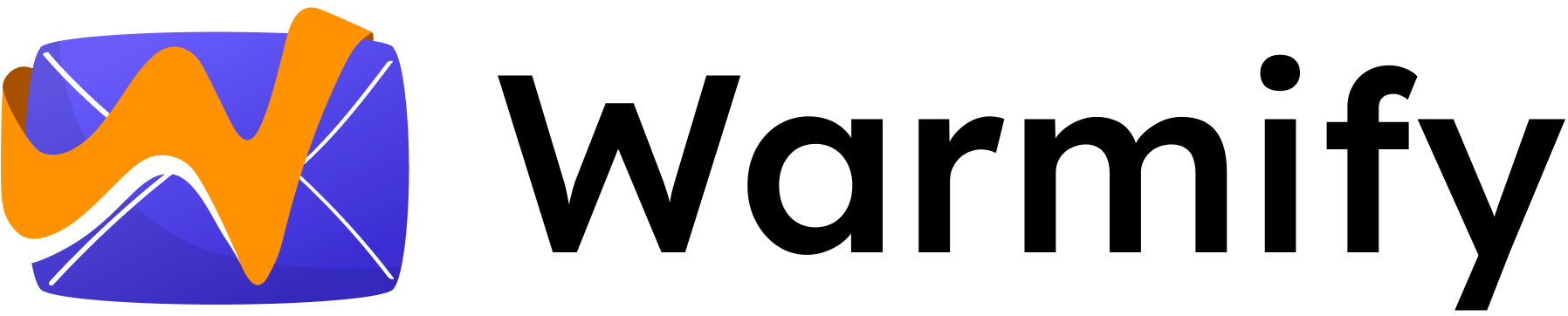Email warm up is an essential process for any email marketer or business owner looking to achieve higher deliverability rates and boost open rates. In this ultimate guide, we will demystify the email warm up process, explore its benefits, and provide you with best practices to ensure successful warm up.
Demystifying Email Warm Up
Email warm up is the gradual process of increasing your email sending reputation. It involves gradually increasing your email sending volume and establishing a positive sending history with ISPs (Internet Service Providers) and email recipients. By slowly ramping up your email activity, you build trust and credibility, which ultimately leads to improved deliverability and open rates.
During the email warm up process, you are essentially introducing yourself to ISPs and recipients in a way that showcases your reliability and legitimacy as an email sender. This is crucial in today’s digital landscape where spam and unsolicited emails flood inboxes on a daily basis. By taking the time to warm up your email account, you are setting yourself apart from the noise and ensuring that your emails have a higher chance of being seen and engaged with.
The Benefits of Email Warm Up
There are several benefits to email warm up that make it a crucial step in your email marketing strategy:
- Improved deliverability: Warm up signals to ISPs that you are a legitimate sender, reducing the chances of your emails ending up in the spam folder. This means that your carefully crafted messages have a higher chance of reaching the intended recipients and achieving their desired impact.
- Increased sending limits: As you warm up your email account, ISPs gradually increase your sending limits, allowing you to reach a larger audience. This is especially beneficial for businesses and organizations that have a growing subscriber base and need to scale their email marketing efforts.
- Enhanced open rates: By establishing a positive sending reputation, your emails are more likely to be seen and opened by recipients. This is a significant advantage as open rates are a key metric in measuring the success of an email campaign. The more opens you get, the more opportunities you have to engage with your audience and achieve your desired goals.
How Email Warm Up Improves Deliverability
Email warm up improves deliverability by building a positive sending reputation. During warm up, ISPs closely monitor your email activity and interactions with recipients. If they observe consistent engagement and positive feedback (such as opens, clicks, and replies), they will view you as a trustworthy sender and deliver your emails to the inbox rather than the spam folder.
Building a positive sending reputation takes time and effort. It requires you to consistently provide valuable and relevant content to your subscribers, ensuring that your emails are eagerly anticipated rather than disregarded as spam. By focusing on engagement and delivering value, you establish yourself as a sender that recipients want to hear from, increasing the likelihood of your emails being delivered to the inbox.
Increasing Sending Limits with Email Warm Up
When you initially start sending emails, ISPs impose certain sending limits to prevent spam and abuse. However, as you successfully warm up your account, these limits gradually increase. This allows you to scale your email marketing efforts and reach a larger audience while minimizing the risk of being flagged as spam.
By gradually increasing your sending volume and demonstrating consistent positive engagement, you signal to ISPs that you are a responsible sender who respects the recipient’s inbox. This gradual increase in sending limits not only allows you to reach more people but also ensures that your emails are delivered to the right place, maximizing the impact of your email marketing campaigns.
Boosting Open Rates through Email Warm Up
During email warm up, it is crucial to focus on boosting open rates. After all, what good is a well-crafted email if it remains unopened in the recipient’s inbox? To increase open rates, you need to pay attention to various factors such as email content, subject lines, and sender name.
Crafting compelling email content is essential to capturing the recipient’s attention and encouraging them to open your email. By providing valuable and engaging content, you increase the chances of recipients opening your emails and ultimately improving your overall email engagement metrics. Additionally, optimizing your subject lines to be concise, intriguing, and personalized can significantly impact open rates. A well-crafted subject line can entice recipients to click and explore what your email has to offer.
Furthermore, establishing a recognizable sender name can also contribute to higher open rates. When recipients see a familiar name in their inbox, they are more likely to trust the email and give it the attention it deserves. Consistency in sender name and branding helps build trust and recognition, leading to increased open rates and engagement.
In conclusion, email warm up is a crucial step in your email marketing strategy. It not only improves deliverability and increases sending limits but also boosts open rates, allowing you to effectively engage with your audience and achieve your desired goals. By taking the time to warm up your email account and establish a positive sending reputation, you set yourself up for success in the competitive world of email marketing.
Best Practices for Email Warm Up
Authenticating Your Email Account for Warm Up
Before starting the warm up process, it is essential to authenticate your email account. Implementing SPF (Sender Policy Framework), DKIM (DomainKeys Identified Mail), and DMARC (Domain-based Message Authentication, Reporting, and Conformance) records helps establish your email domain’s authenticity, improving your email deliverability and trustworthiness.
Authenticating your email account is a critical step in the warm up process. By implementing SPF, DKIM, and DMARC records, you are providing a strong foundation for your email domain’s reputation. SPF verifies that the email is sent from an authorized server, DKIM adds a digital signature to the email to ensure its integrity, and DMARC provides guidelines for handling emails that fail authentication checks. These authentication mechanisms not only improve your email deliverability but also protect your brand’s reputation from phishing attacks.
When it comes to warm up, establishing trust with Internet Service Providers (ISPs) is crucial. By authenticating your email account, you are demonstrating to ISPs that you are a legitimate sender, which increases the chances of your emails reaching the recipients’ inboxes instead of being marked as spam.
Transitioning to a Dedicated IP for Email Warm Up
If you are sending a high volume of emails, it may be beneficial to transition to a dedicated IP address for email warm up. A dedicated IP provides more control over your sending reputation and allows you to build a positive reputation specific to your email activities.
When you share an IP address with other senders, your sending reputation can be influenced by their actions. If one of the senders on the shared IP engages in spammy behavior or has a poor reputation, it can negatively impact your email deliverability. By transitioning to a dedicated IP, you eliminate this risk and have full control over your sending reputation.
However, it’s important to note that transitioning to a dedicated IP requires careful planning and monitoring. You need to warm up the IP gradually by starting with a low volume of emails and gradually increasing it over time. This allows ISPs to recognize your IP as a legitimate sender and build a positive reputation.
Utilizing a Custom Domain for Email Warm Up
Using a custom domain for your email warm up can also enhance your sending reputation. Having your own domain shows ISPs that you are serious about your email marketing efforts and helps establish trust with both ISPs and recipients.
When you use a custom domain, you are creating a unique and recognizable sender identity. This can help differentiate your emails from those sent by spammers or other senders with a poor reputation. ISPs are more likely to trust emails coming from a custom domain, leading to improved deliverability rates.
In addition, using a custom domain allows you to have full control over your email infrastructure. You can set up proper authentication mechanisms, monitor your sending reputation, and easily manage your warm up process. This level of control is essential for maintaining a positive sending reputation and maximizing the success of your warm up efforts.
Enhancing Email Content for Warm Up Success
During warm up, it’s crucial to focus on delivering high-quality content that is relevant to your target audience. By providing value and engaging your recipients, you improve your email engagement metrics and enhance your overall sending reputation.
When crafting your email content, consider the interests and needs of your recipients. Personalize your messages to make them more relevant and appealing. Use segmentation to tailor your emails to specific groups within your audience, ensuring that each recipient receives content that is most likely to resonate with them.
In addition to personalization and segmentation, consider incorporating interactive elements into your emails. This can include interactive surveys, quizzes, or polls that encourage recipients to actively engage with your content. By making your emails interactive, you not only increase engagement but also provide valuable data that can help you refine your email marketing strategy.
Remember, warm up is not just about establishing a positive sending reputation; it’s also an opportunity to build a relationship with your recipients. By consistently delivering high-quality content, you can foster trust and loyalty, leading to long-term engagement and improved email performance.
Avoiding Spammy Words in Email Warm Up
Using spammy words or phrases in your email content can negatively impact your warm up process. ISPs have sophisticated spam filters that are designed to detect and filter out spam. By avoiding excessive use of promotional language or overused marketing terms, you reduce the chances of your emails being flagged as spam during warm up.
When creating your email content, focus on providing valuable information rather than using aggressive sales language. Avoid using words or phrases that are commonly associated with spam, such as “free,” “guaranteed,” or “limited time offer.” Instead, focus on building trust and credibility by offering helpful advice, industry insights, or educational content.
It’s also important to regularly monitor your email deliverability and engagement metrics during the warm up process. This allows you to identify any potential issues and make necessary adjustments to your content or sending practices. By staying vigilant and proactive, you can ensure that your emails reach the intended recipients’ inboxes and avoid being flagged as spam.
Slow and Steady Wins the Warm Up Race: Sending Individual Emails
During the warm up process, it is recommended to send individual emails rather than mass campaigns. Sending individual emails not only allows you to maintain personal connections with your recipients but also reduces the risk of triggering spam filters. This gradual approach helps build trust with ISPs and recipients.
By sending individual emails, you are demonstrating to ISPs that you are a legitimate sender who values recipient engagement. This can help improve your email deliverability and ensure that your emails are not mistaken for spam. Additionally, sending individual emails allows you to personalize your messages and tailor them to the specific needs and interests of each recipient.
While sending individual emails may require more time and effort, the benefits outweigh the challenges. By taking a slow and steady approach to warm up, you are laying a strong foundation for future email campaigns and building a positive reputation with ISPs and recipients.
Maintaining Conversations during Email Warm Up
Engaging in conversations with your recipients during warm up is essential. Encourage replies and promptly respond to any inquiries or feedback. By fostering communication, you demonstrate that you are a trusted sender who values recipient engagement.
When a recipient replies to your email, it’s an opportunity to establish a personal connection and build rapport. Responding promptly and addressing their questions or concerns shows that you are attentive and committed to providing a positive email experience. This level of engagement can help strengthen your sending reputation and improve future email deliverability.
In addition to responding to replies, consider proactively reaching out to your recipients to gather feedback or offer assistance. This can be done through personalized follow-up emails or surveys. By actively seeking input from your recipients, you not only show that you value their opinions but also gather valuable insights that can help you refine your email marketing strategy.
Providing an Easy Unsubscribe Option in Email Warm Up
During warm up, it’s essential to include a clear and easy-to-use unsubscribe option in your emails. This helps maintain a healthy email list and ensures that you are only sending emails to engaged recipients. Providing a seamless unsubscribe process shows ISPs that you are committed to adhering to best practices and respecting recipient preferences.
While it may seem counterintuitive to include an unsubscribe option, it’s important to remember that a healthy email list is more valuable than a large one. By allowing recipients to easily unsubscribe, you are respecting their preferences and ensuring that your emails are only reaching those who are genuinely interested in your content.
Furthermore, including an unsubscribe option demonstrates transparency and builds trust with ISPs. It shows that you are committed to following email marketing best practices and maintaining a positive sending reputation. This can lead to improved email deliverability and higher engagement rates.
Keeping Your Email Lists Clean for Effective Warm Up
Regularly cleaning your email lists is crucial for warm up success. Remove inactive or unengaged subscribers from your lists to improve your email engagement metrics. By focusing on quality over quantity, you can enhance your sending reputation and improve deliverability.
Having a clean email list is essential for maintaining a positive sending reputation. Inactive or unengaged subscribers not only lower your engagement metrics but also increase the risk of your emails being marked as spam. By regularly removing these subscribers from your lists, you can ensure that your emails are reaching an audience that is genuinely interested in your content.
Consider implementing a re-engagement campaign to win back inactive subscribers before removing them from your lists. This can involve sending targeted emails with special offers or personalized content to rekindle their interest. If they still don’t engage, it’s best to remove them from your lists to maintain a healthy and engaged audience.
The Importance of Using a Proper Warm-Up Tool
Utilizing a dedicated warm-up tool can streamline and automate the warm-up process, saving you time and effort. These tools provide features such as gradual sending, IP rotation, and performance monitoring, ensuring a smooth warm-up journey and maximizing your success.
Warm-up tools are specifically designed to help email marketers navigate the complexities of the warm-up process. They offer features that simplify the process, such as gradually increasing sending volumes, rotating IP addresses, and monitoring key performance metrics. By using a warm-up tool, you can ensure that your warm-up process is efficient, effective, and compliant with best practices.
When choosing a warm-up tool, consider factors such as ease of use, scalability, and integration with your existing email infrastructure. Look for tools that offer comprehensive reporting and analytics, allowing you to track your warm-up progress and make data-driven decisions. By leveraging the power of a warm-up tool, you can optimize your warm-up efforts and achieve better email deliverability and engagement.
In conclusion, email warm-up is a crucial process for any email marketer or business owner. By following best practices and gradually establishing a positive sending reputation, you can improve deliverability, increase sending limits, and boost open rates. Remember to authenticate your email account, focus on engaging content, and maintain conversations with your recipients. With proper warm-up techniques and tools, you are on your way to email marketing success!