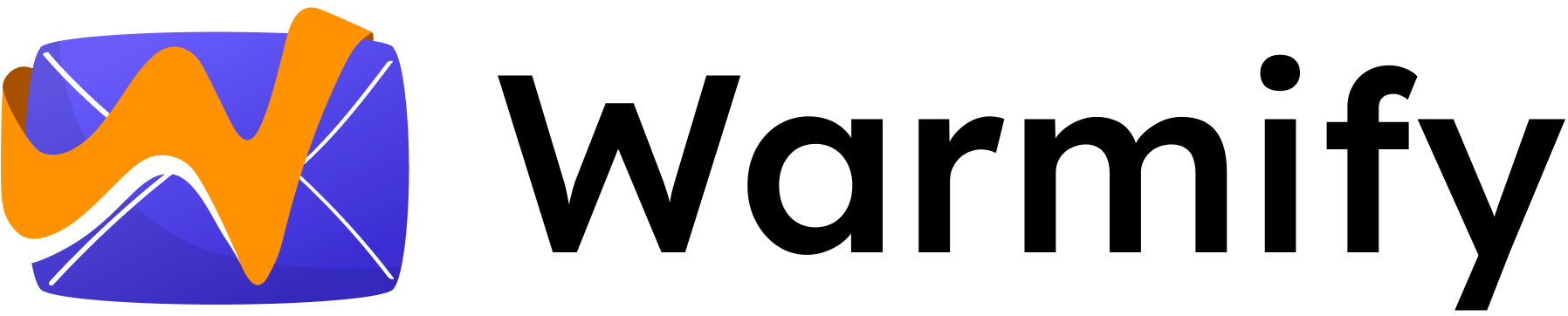In the world of email marketing, ensuring that your emails are delivered to the recipients’ inbox is of utmost importance. However, with the ever-evolving algorithms and scrutiny towards spam, it has become essential to have a good email domain reputation. One effective way to establish and maintain a positive reputation is through domain warm up. In this article, we will explore the concept of domain warm up and discuss the best practices and strategies to master this crucial aspect of email deliverability.
Understanding the Concept of Domain Warm Up
Domain warm up is the process of gradually building and establishing your email domain’s reputation with Internet Service Providers (ISPs) and email filtering systems. When you send emails from a new domain or a domain with a low sending history, it is crucial to prove to ISPs that you are a legitimate sender and not engaging in spammy practices.
During the warm-up period, you start by sending a small number of emails to a limited number of recipients, gradually increasing the volume and expanding your reach over time. This approach allows ISPs to monitor your sending behavior, assess your sending habits, and determine if you are a reputable sender.
As you embark on the domain warm-up journey, it is important to understand the factors that contribute to your domain’s reputation. ISPs closely examine various aspects of your email sending practices, such as the content of your emails, the quality of your email list, and the engagement levels of your recipients.
One crucial element that ISPs consider is the content of your emails. They analyze the text, images, and links within your messages to determine if they comply with their policies and guidelines. It is essential to craft well-written, relevant, and valuable content that resonates with your audience and avoids triggering spam filters.
Another factor that ISPs evaluate is the quality of your email list. They assess the source of your email addresses, looking for signs of permission-based opt-ins and proper list management practices. Purchased or rented email lists can damage your domain’s reputation and lead to deliverability issues. Building an organic and engaged email list is key to establishing a positive domain reputation.
Furthermore, ISPs monitor the engagement levels of your recipients to gauge the relevance and value of your emails. They analyze metrics such as open rates, click-through rates, and spam complaints. Consistently low engagement rates can raise red flags and impact your domain’s reputation. Therefore, it is crucial to send targeted and personalized emails that resonate with your recipients, encouraging them to interact with your content.
During the domain warm-up process, it is recommended to gradually increase your email volume and expand your recipient list. This gradual approach allows ISPs to observe your sending patterns and build trust in your domain. It is advisable to start with a small number of emails to a highly engaged segment of your list, gradually adding more recipients as you demonstrate positive sending practices and maintain high engagement rates.
Additionally, maintaining a consistent sending schedule can positively impact your domain’s reputation. ISPs prefer senders who have a predictable and regular sending pattern. By establishing a consistent schedule, you can build trust with ISPs and increase the chances of your emails reaching the inbox rather than being flagged as spam.
In conclusion, domain warm up is a crucial process for establishing a positive reputation for your email domain. By gradually increasing your email volume, maintaining high engagement rates, and adhering to best practices, you can demonstrate to ISPs that you are a reputable sender. Understanding the factors that ISPs consider, such as email content, list quality, and recipient engagement, will help you navigate the warm-up process successfully and ensure your emails reach the intended recipients’ inbox.
The Significance of Domain Warm Up for Email Deliverability
Domain warm up is an essential practice in the world of email marketing. It plays a crucial role in establishing a positive sender reputation and improving email deliverability rates. When it comes to sending out emails, it’s not just about crafting the perfect message or designing an eye-catching template. Ensuring that your emails actually reach the intended recipients’ inboxes is equally important, if not more.
So, why is domain warm up so important? Let’s delve deeper into the subject.
When Internet Service Providers (ISPs) notice a sudden surge in email volume from an unknown source, they become cautious. They have sophisticated algorithms in place to detect and filter out spam emails. If your domain is not properly warmed up, these algorithms may flag your emails as spam and direct them straight to the recipients’ spam folders. This is definitely not the outcome you want after putting in so much effort into your email campaign.
By gradually increasing your email volume, you build trust with ISPs. This trust is crucial in ensuring that your emails bypass the spam filters and land in the recipients’ inboxes. It’s like building a relationship with the ISPs, showing them that you are a legitimate sender with valuable content to offer.
Domain warm up not only helps in establishing a positive reputation with ISPs but also mitigates the risk of being mistakenly identified as a spammer. It allows you to monitor and improve your campaign’s performance as you gradually increase your outreach. This way, you can make necessary adjustments and optimize your email content and delivery strategy to achieve better results.
But how exactly does domain warm up work? It involves gradually increasing your email sending volume over a period of time. This can be done by segmenting your email list and sending emails to a small portion of your subscribers initially. As you observe positive engagement metrics and see that your emails are being delivered to the inbox, you can gradually increase the volume and expand your reach.
During the warm-up process, it’s important to pay attention to your email engagement metrics. Keep an eye on open rates, click-through rates, and spam complaints. These metrics can provide valuable insights into the effectiveness of your email campaign and help you identify any areas that need improvement.
In addition to gradually increasing your email volume, there are a few other best practices to follow during the domain warm-up period. It’s recommended to send emails to your most engaged subscribers first, as they are more likely to interact with your emails positively. Also, make sure to authenticate your domain by setting up SPF, DKIM, and DMARC records. This helps ISPs verify that you are the legitimate owner of the domain and adds another layer of trust to your email sending process.
In conclusion, domain warm up is not just a technical process; it’s a critical step in ensuring the success of your email marketing campaigns. By gradually increasing your email volume, building trust with ISPs, and monitoring your campaign’s performance, you can improve your email deliverability rates and maximize the impact of your email marketing efforts.
Factors That Influence Domain Reputation
When it comes to the warm-up process of your domain, there are several factors that can influence its reputation. Understanding these factors is crucial for maintaining a positive email deliverability rate.
One of the most important elements to consider is the reputation of the IP address associated with your domain. If the IP address has a poor reputation due to previous spamming activities, it can have a detrimental effect on your email deliverability. ISPs closely monitor the IP addresses of senders to ensure that they are not associated with any suspicious or malicious activities.
In addition to the IP address reputation, email authentication protocols also play a significant role in establishing your domain’s legitimacy. These protocols, such as SPF (Sender Policy Framework), DKIM (DomainKeys Identified Mail), and DMARC (Domain-based Message Authentication, Reporting, and Conformance), help authenticate the sender’s identity and ensure that the email has not been tampered with during transit. Implementing these authentication protocols correctly not only enhances your domain reputation but also helps prevent your emails from being marked as spam.
However, it’s not just about the technical aspects of email authentication. The quality of your email content also matters. ISPs analyze the content of your emails to determine their relevance and value to the recipients. If your emails consistently provide valuable information and engage the recipients, it can positively impact your domain reputation. On the other hand, if your emails are irrelevant, contain spammy keywords, or are frequently marked as spam by recipients, it can harm your reputation.
Engagement metrics, such as open rate and click-through rate, also contribute to your domain reputation. ISPs consider these metrics as indicators of how recipients interact with your emails. Higher engagement rates indicate that your emails are well-received and relevant to the recipients, which can improve your reputation. Conversely, low engagement rates may raise flags and result in your emails being filtered or marked as spam.
Lastly, the overall reputation of your sending infrastructure is another important factor. ISPs take into account the reputation of the email service provider or the email marketing platform you use. If the provider has a history of sending spam or has been associated with malicious activities, it can negatively impact your domain reputation.
Considering all these factors and actively working towards maintaining a positive domain reputation is essential for successful email deliverability. By focusing on IP address reputation, implementing email authentication protocols correctly, creating valuable email content, monitoring engagement metrics, and choosing a reputable sending infrastructure, you can enhance your domain reputation and ensure that your emails reach the intended recipients’ inboxes.
Best Practices for Email Domain Warming
When it comes to email domain warming, there are several best practices that can help you achieve high deliverability rates and build a positive sender reputation. In this article, we will explore some of these practices in detail.
Setting Appropriate Sending Limits for Effective Warm Up
One of the most crucial aspects of email domain warming is determining the right sending limits during the warm-up process. It is important to start with a small volume of emails and gradually increase it based on your sending capacity and the response from ISPs. By closely monitoring bounce rates, spam complaints, and engagement metrics, you can gauge ISP feedback and adjust your sending limits accordingly.
Strengthening Email Authentication to Build Trust
Implementing email authentication protocols like SPF (Sender Policy Framework), DKIM (DomainKeys Identified Mail), and DMARC (Domain-based Message Authentication, Reporting, and Conformance) is not only crucial for ensuring the security and integrity of your emails but also for building trust with ISPs. These protocols allow ISPs to verify that the sender’s identity matches the domain from which the email originates.
By properly configuring these protocols, you demonstrate to ISPs that you are a credible sender, resulting in improved deliverability rates and reduced spam filtering.
Strategies to Improve IP Reputation during Warm Up
During the warm-up process, it is essential to monitor your IP reputation regularly. Sending emails to low-quality or outdated email lists can have a negative impact on your IP reputation. To improve your IP reputation, consider segmenting your email list and targeting engaged subscribers. This approach helps improve your engagement metrics, which in turn positively influences your IP reputation.
Avoiding Spam Traps: Words to Steer Clear of
Spam traps are email addresses set up by ISPs to catch spammers. These addresses are not used by real individuals and can severely harm your domain reputation. To avoid triggering spam traps, it is crucial to avoid using words and phrases commonly associated with spam, such as “free,” “guaranteed,” and “limited time offer.” Crafting your emails with relevant and engaging content helps you steer clear of these traps.
Crafting High-Quality Content to Engage Subscribers
Creating valuable and engaging content is vital for maintaining a positive domain reputation. When designing your emails, focus on providing valuable information, useful tips, and tailored offers that resonate with your target audience. Consistently delivering high-quality content builds trust and encourages subscribers to interact with your emails.
The Importance of Regular Communication during Warm Up
During the domain warm-up period, it is crucial to maintain consistent communication with your subscribers. Regularly sending emails, even if it is just informational or introductory content, helps keep your domain active and engage your audience. By doing so, you demonstrate to ISPs that you are committed to establishing a positive sender reputation.
Keeping Your Email Lists Clean and Healthy
Maintaining a healthy email list is essential for maintaining a good domain reputation. Regularly clean your lists to remove inactive and unengaged subscribers, as well as any hard bounces or spam complaints. A clean list improves your engagement metrics and ensures that you are targeting an interested audience.
Exploring the Benefits of a Dedicated IP Address
Consider using a dedicated IP address for your email marketing campaigns. A dedicated IP address provides more control over your sender reputation and allows you to focus solely on your own email practices without being influenced by other senders.
Tools to Facilitate the Domain Warm Up Process
Several tools and services can assist you in managing the domain warm-up process effectively. These tools offer capabilities such as monitoring your sending reputation, analyzing engagement metrics, and providing guidance on warm-up best practices. Consider utilizing such tools to streamline and optimize your warm-up strategy.
Mastering email domain warm-up is not only crucial for achieving high email deliverability rates but also for building a positive sender reputation. By understanding the concept of domain warm-up, implementing best practices, and utilizing relevant strategies, you can establish yourself as a trustworthy sender in the eyes of ISPs. Incorporate these strategies into your email marketing campaigns to enhance deliverability, engagement, and ultimately, the success of your email marketing efforts.