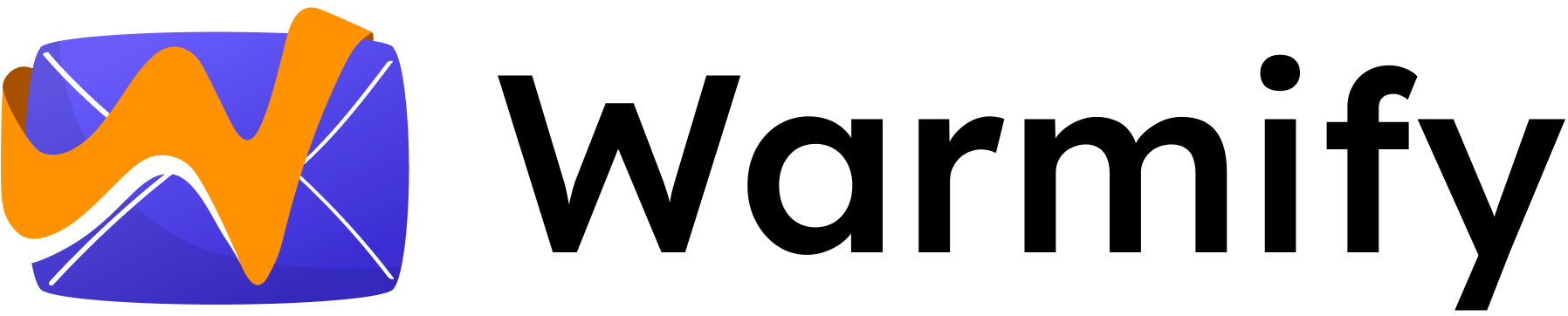How to Get Removed from the Sorbs Spam Blacklist: A Comprehensive Guide
In the digital age, email has become an integral part of our lives. From personal communication to professional correspondence, it is a vital tool for staying connected. However, the downside of this convenience is the increasing prevalence of spam emails. To combat this issue, organizations have established spam blacklists to filter out unwanted messages. One such blacklist is the Sorbs Spam Blacklist. In this comprehensive guide, we will explore how to get removed from the Sorbs Spam Blacklist and protect your email reputation.
Understanding the Sorbs Spam Blacklist
If you have found yourself on the Sorbs Spam Blacklist, it is essential to understand how it works. The Sorbs Spam Blacklist is designed to identify IP addresses that have been associated with spam activity. This blacklist plays a crucial role in preventing spam emails from reaching users’ inboxes and helps maintain the overall integrity of email communication.
But what exactly happens when your IP address gets blacklisted? Let’s dive deeper into the inner workings of the Sorbs Spam Blacklist to gain a better understanding.
What You Need to Know About the Sorbs Spam Blacklist
Being informed about the Sorbs Spam Blacklist is the first step towards resolving your issue. It is important to note that being listed on the Sorbs Spam Blacklist can have severe consequences for your email deliverability. Emails originating from blacklisted IPs may be flagged as spam or entirely blocked by various email services and recipients. Understanding the repercussions can help you take appropriate action to rectify the situation.
When your IP address is flagged by the Sorbs Spam Blacklist, it undergoes a thorough investigation to determine if it has indeed been involved in spamming activities. This investigation involves analyzing various factors, such as the volume and frequency of spam emails originating from the IP address, the presence of spam traps, and the reputation of the sending domain.
Once your IP address is confirmed to be associated with spamming activities, it is added to the Sorbs Spam Blacklist. This blacklist is widely used by email service providers, network administrators, and security professionals to protect their users from unsolicited and potentially harmful emails.
However, it is essential to understand that not all blacklisted IP addresses are intentionally involved in spamming. Sometimes, legitimate email servers may unknowingly get caught in the crossfire due to compromised accounts or misconfigurations. In such cases, it is crucial to take immediate action to resolve the issue and prevent further damage to your email reputation.
When you find yourself on the Sorbs Spam Blacklist, it is crucial to identify the reasons behind your listing and address them promptly. By doing so, you can take the necessary steps to get removed from the blacklist and restore your email reputation.
One common reason for getting blacklisted is having an open mail relay, which allows unauthorized users to send spam emails through your server. It is essential to secure your mail server and configure it properly to prevent abuse.
Another factor that can lead to blacklisting is sending unsolicited bulk emails, commonly known as spam. It is crucial to follow best practices for email marketing, such as obtaining permission from recipients before sending emails and providing an easy way to unsubscribe.
Additionally, maintaining a good email sending reputation is vital for avoiding blacklisting. This includes regularly monitoring your email server’s logs, promptly addressing any abuse reports, and ensuring that your email infrastructure is properly configured and up to date.
By taking proactive measures to prevent spamming activities and promptly resolving any issues that may arise, you can improve your chances of staying off the Sorbs Spam Blacklist and maintaining a positive email reputation.
In conclusion, understanding the Sorbs Spam Blacklist and its implications is crucial for anyone who relies on email communication. By familiarizing yourself with the inner workings of this blacklist and taking appropriate actions to prevent spamming activities, you can protect your email deliverability and maintain a trustworthy online presence.
Reasons for Being Listed on the Sorbs Spam Blacklist
There are various reasons why your IP address may have been included on the Sorbs Spam Blacklist. Understanding these triggers can help you identify any potential issues and ensure that they are resolved to prevent future listings.
Common Triggers for Sorbs Spam Blacklist Listings
1. Spamming: Sending unsolicited bulk emails is one of the most common reasons for being listed on the Sorbs Spam Blacklist. Spamming not only annoys recipients but also puts your IP address at risk of being flagged as a source of spam. If you have unknowingly engaged in such practices or have been a victim of a compromised system, it is crucial to take immediate action to resolve the situation.
Spammers often use various techniques to send out mass emails, such as purchasing email lists or using automated software to generate and send spam messages. These emails can range from annoying advertisements to malicious phishing attempts. By being listed on the Sorbs Spam Blacklist, your IP address is marked as a potential source of spam, which can result in your legitimate emails being blocked or filtered out by email providers.
2. Open Relays: Having an open email relay allows unauthorized users to send emails through your server, potentially leading to the inclusion of your IP address on the Sorbs Spam Blacklist. An open relay can occur due to misconfigurations in your email server settings, allowing spammers to exploit this vulnerability.
When your email server acts as an open relay, it means that it accepts and forwards emails from anyone, regardless of their origin. Spammers can take advantage of this by using your server to send out their spam messages, making it appear as if the emails originated from your IP address. To prevent being listed on the Sorbs Spam Blacklist due to open relays, it is essential to ensure that your email server is properly configured to prevent unauthorized use.
3. Compromised Accounts: If your email account or server has been hacked or compromised, spammers may have used it to send out spam emails. Hackers can gain unauthorized access to your account or server through various means, such as weak passwords, phishing attacks, or software vulnerabilities.
Once spammers have control over your email account or server, they can use it to send out large volumes of spam emails, often without your knowledge. This can lead to your IP address being flagged as a source of spam and subsequently listed on the Sorbs Spam Blacklist. Identifying and securing any vulnerabilities in your email system is vital to prevent further abuse and get removed from the Sorbs Spam Blacklist.
It is important to note that being listed on the Sorbs Spam Blacklist can have significant consequences for your email deliverability and reputation. Email providers often use blacklists like Sorbs to filter out potential spam sources, which means that your legitimate emails may not reach their intended recipients. By understanding the common triggers for Sorbs Spam Blacklist listings and taking appropriate measures to address them, you can improve your email deliverability and maintain a positive online reputation.
Clearing Your Name from the Sorbs Spam Blacklist
If you have found yourself on the Sorbs Spam Blacklist, there is hope for redemption. Follow the steps below to clear your name and regain control of your email deliverability.
Being on a spam blacklist can be a frustrating experience. It can negatively impact your email deliverability, causing important messages to end up in recipients’ spam folders or not reach them at all. However, with the right approach, you can take action to remove yourself from the Sorbs Spam Blacklist and restore your reputation.
Steps to Remove Yourself from the Sorbs Spam Blacklist
-
- Identify the Source: Investigate the source of the spam activity, whether it’s a compromised account, open relay, or other issues. Addressing the root cause is crucial to prevent recurrence.
Spam can originate from various sources, and it’s essential to determine where the problem lies. Conduct a thorough investigation to identify any compromised accounts or vulnerabilities in your systems. This may involve analyzing email logs, checking for suspicious activities, and reviewing server configurations. By pinpointing the source, you can take targeted actions to resolve the issue.
-
- Tighten Security: Strengthen the security measures of your systems and servers. This may involve updating software, implementing strong passwords, and employing firewalls to protect against unauthorized access.
Enhancing the security of your systems is paramount in preventing future spam incidents. Start by ensuring that all software and applications are up to date with the latest security patches. This helps to address any known vulnerabilities that could be exploited by spammers. Additionally, enforce strong password policies across your organization and consider implementing multi-factor authentication for added protection. Firewalls and intrusion detection systems can also play a vital role in safeguarding your email infrastructure.
-
- Request Removal: Visit the official Sorbs Spam Blacklist website and follow their removal procedures. Provide any necessary information and evidence to support your case and demonstrate that you have resolved the identified issues.
Once you have taken the necessary steps to address the spam issue and strengthen your security measures, it’s time to request removal from the Sorbs Spam Blacklist. Visit their official website and carefully follow their removal procedures. Be prepared to provide detailed information about the actions you have taken to rectify the situation. This may include evidence of system updates, security enhancements, and any other relevant documentation. By demonstrating your commitment to resolving the issue, you increase your chances of being removed from the blacklist.
-
- Monitor and Maintain: Once removed from the Sorbs Spam Blacklist, maintain vigilance to ensure that your systems stay spam-free. Regularly monitor your email servers, analyze email activity, and implement best practices to prevent future listings.
Being removed from the Sorbs Spam Blacklist is a significant achievement, but it’s important to remain proactive in maintaining a spam-free environment. Continuously monitor your email servers for any suspicious activities or signs of compromise. Implement robust email filtering and antivirus solutions to detect and block spam before it reaches your users’ inboxes. Stay informed about the latest spam trends and educate your employees about email security best practices. By staying vigilant, you can minimize the risk of future listings on spam blacklists.
Protecting Yourself from Sorbs Spam Blacklist Listings
The Sorbs Spam Blacklist is a well-known and widely used tool to identify and block spam emails. Getting listed on this blacklist can have serious consequences for your email deliverability, as it can result in your emails being marked as spam or even blocked entirely. However, there are several steps you can take to prevent getting listed in the first place.
Best Practices to Avoid Getting Listed on the Sorbs Spam Blacklist
Implementing industry best practices and robust email security measures can significantly reduce the likelihood of being blacklisted by Sorbs. Here are some key practices to follow:
- Ensure Opt-In: One of the most important steps you can take is to only send emails to recipients who have explicitly requested to receive communication from you. Implementing an opt-in process ensures that you have obtained consent before sending promotional or marketing emails. This not only helps you avoid being blacklisted but also ensures that your recipients are genuinely interested in your content.
- Authenticate Your Emails: Utilizing SPF (Sender Policy Framework) and DKIM (DomainKeys Identified Mail) authentication protocols can go a long way in establishing trust and verifying that the emails you send are from a legitimate source. These authentication methods help prevent email spoofing and protect your email reputation.
- Maintain Good Inbox Engagement: Regularly cleaning your email list is crucial to maintaining a good email reputation. Remove inactive or unengaged recipients from your list to improve engagement rates. High bounce rates and low engagement can raise flags and increase the chances of being blacklisted. By focusing on quality over quantity, you can ensure that your emails are reaching an audience that is genuinely interested in your content.
- Keep Software Updated: It is essential to keep your email server software and security systems up to date. Regularly installing patches and updates helps address any identified vulnerabilities and ensures that your systems are protected against potential threats. Outdated software can be exploited by spammers, putting your email deliverability at risk.
By diligently following these best practices, you can maintain a positive email reputation and minimize the risk of being listed on the Sorbs Spam Blacklist. Remember, prevention is always better than cure!
Now that you are aware of the steps you can take to protect yourself from the Sorbs Spam Blacklist, it’s important to understand the potential consequences of being listed. Being on the blacklist can result in your emails being marked as spam, leading to decreased deliverability and potential damage to your brand’s reputation. Therefore, it is crucial to prioritize email security and take proactive measures to avoid being blacklisted.
In conclusion, finding yourself on the Sorbs Spam Blacklist can be a significant setback for your email deliverability. However, by understanding the blacklist, rectifying any issues, and implementing preventative measures, you can get removed from the Sorbs Spam Blacklist and protect your email reputation. Commit to maintaining good email practices, and enjoy uninterrupted communication with your recipients.